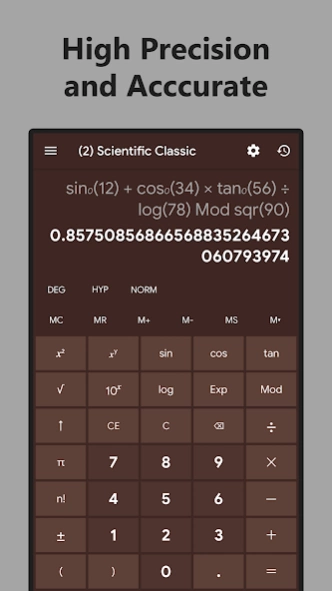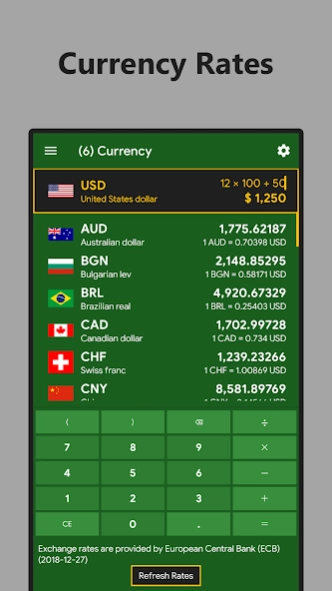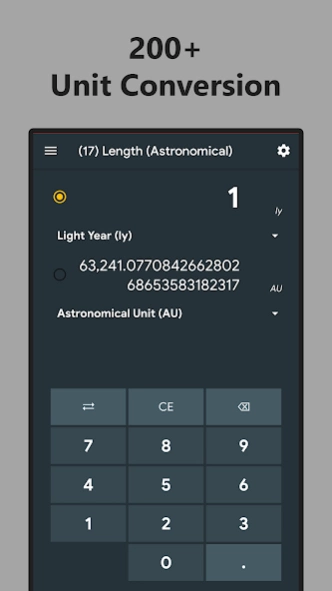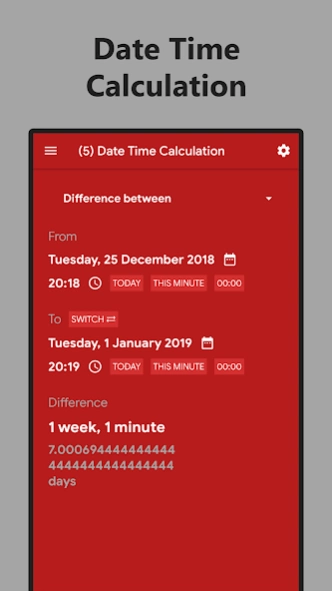Calculator 10 - Windows Themed 1.2.4
Free Version
Publisher Description
Calculator 10 - Windows Themed - Complete Android Calculator App. Currency Converter Calculator.
This calculator app is all in one calculation app that you need for everyday usage.
You can set the precision, ranging from 8-180 significant digits (default: 32)
(important: precision is not the decimal point).
The scientific calculator app can calculate in high precision and accurate. Solve your mathematics and arithmetics like never before.
It is bundled with 20 material colors theme, personalize the best calculator app with your favorite color.
Mode of calculation available:
1. Standard Calculator app
Basic arithmetics calculator app with memory functions and calculation history. Solve and calculate your daily arithmetics. Accurate up to 180 precision digit.
2. Scientific Calculator app Classic
Scientific calculator app with old style operation. Solve and calculate your mathematics problems. Accurate up to 180 precision digit.
3. Scientific Calculator app Expression
Scientific calculator app with a mathematics expression field that you can freely edit. Accurate up to 180 precision digit.
4. Programmer Calculator app
For programmers to perform logical operations mathematics, and binary shifting mathematics.
Number system support : hexadecimal, decimal, octal, and binary.
Radix support : 64 bit, 32 bit, 16 bit, and 8 bit signed integer.
It also has hexadecimal bit flipper layout.
*) All calculators above have memory functions and calculation history.
5. Date Time Calculation
Performs measurement between two dates/times, and addition/subtraction from/to a date/time. Accurate up to 180 precision digit.
6. Currency Calculator
Currency Converter and Currency Rates with mathematical arithmetic expression field that you can freely edit. The calculation result from will be converted to other currencies.
Provider: European Cental Bank
https://www.ecb.europa.eu/
7. Investment Calculator
Investment Calculator app can calculate your investment plan with various compound interval and contribution interval.
8. Loan Calculator
Loan Calculator app can calculate your loan plan with various calculation method.
9. Save The Date
Save your important dates and this calculator app will give you the exact difference from/to today.
10. Data Transfer Estimation
Data Transfer Estimation Calculator app gives you a calculation result of the time required for data transfer.
Complete Converters
All in one converter, conversion among more than 200 units, in 21 measurements, accurate up to 180 precision digit.:
- Acceleration Calculator Converter
- Area Calculator Converter
- Data Transfer Rate Calculator Converter
- Density Calculator Converter
- Digital Storage Calculator Converter
- Energy Calculator Converter
- Frequency Calculator Converter
- Force Calculator Converter
- Fuel Economy Calculator Converter
- Length Calculator Converter
- Length (Astronomical) Calculator Converter
- Mass Calculator Converter Converter Converter
- Metric Prefix Calculator Converter
- Plane Angle Calculator Converter
- Power Calculator Converter
- Pressure Calculator Converter
- Speed Calculator Converter
- Temperature Calculator Converter
- Time Calculator Converter
- Torque Calculator Converter
- Volume Calculator Converter
*) Complete Converters can calculate in high precision and accurate.
Icons are provided by
https://icons8.com/
Exchange rates are provided by
https://exchangeratesapi.io/
About Calculator 10 - Windows Themed
Calculator 10 - Windows Themed is a free app for Android published in the System Maintenance list of apps, part of System Utilities.
The company that develops Calculator 10 - Windows Themed is BytExotic. The latest version released by its developer is 1.2.4.
To install Calculator 10 - Windows Themed on your Android device, just click the green Continue To App button above to start the installation process. The app is listed on our website since 2019-04-09 and was downloaded 3 times. We have already checked if the download link is safe, however for your own protection we recommend that you scan the downloaded app with your antivirus. Your antivirus may detect the Calculator 10 - Windows Themed as malware as malware if the download link to com.bytexotic.calculator.scientific.ten is broken.
How to install Calculator 10 - Windows Themed on your Android device:
- Click on the Continue To App button on our website. This will redirect you to Google Play.
- Once the Calculator 10 - Windows Themed is shown in the Google Play listing of your Android device, you can start its download and installation. Tap on the Install button located below the search bar and to the right of the app icon.
- A pop-up window with the permissions required by Calculator 10 - Windows Themed will be shown. Click on Accept to continue the process.
- Calculator 10 - Windows Themed will be downloaded onto your device, displaying a progress. Once the download completes, the installation will start and you'll get a notification after the installation is finished.